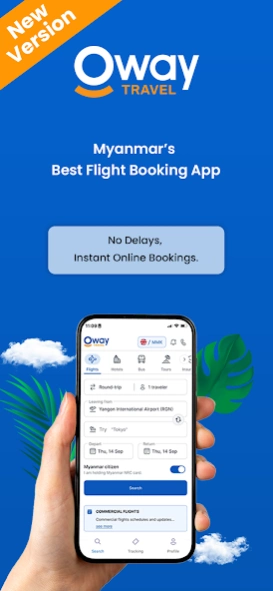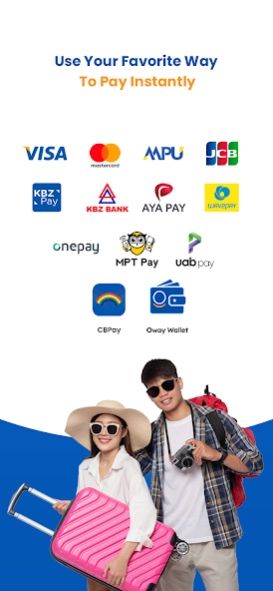Oway Travel 7.2.4
Free Version
Publisher Description
Oway Travel - Plan your dream trip to Myanmar and around the world.
Explore the World with Oway! Plan your dream trip to Myanmar and around the world with Oway’s free travel application. Save on domestic and international airfares, hotels and tour packages. Focusing on both Myanmar and International travellers, Oway’s application is available in Myanmar and English languages and accepts both US Dollars and Myanmar Kyats.
Why should Myanmar people use it?
- The application is in Myanmar language
- Offers special fares to NRC holders
- Purchases can be made in Myanmar Kyat
- MPU, Myanmar credit cards, bank and cash payments are accepted
- 24/7 support in Myanmar language on chat and on phone
- Tour packages specially created for Myanmar nationals
Why should International travelers use it?
- The only site comparing all domestic flights in Myanmar
- Offering a many great tours throughout Myanmar
- Helpful customer support with full knowledge on travel products and Myanmar destinations
- Purchase can be made in either USD or Myanmar Kyat
- Accepts international credit cards including Visa, Master Card, American Express, Alipay, PayPal and Union Pay
Download the app now to explore the World with Oway!
About Oway Travel
Oway Travel is a free app for Android published in the Recreation list of apps, part of Home & Hobby.
The company that develops Oway Travel is Oway Company Limited. The latest version released by its developer is 7.2.4.
To install Oway Travel on your Android device, just click the green Continue To App button above to start the installation process. The app is listed on our website since 2024-04-04 and was downloaded 2 times. We have already checked if the download link is safe, however for your own protection we recommend that you scan the downloaded app with your antivirus. Your antivirus may detect the Oway Travel as malware as malware if the download link to com.mobile.oway.myapplication is broken.
How to install Oway Travel on your Android device:
- Click on the Continue To App button on our website. This will redirect you to Google Play.
- Once the Oway Travel is shown in the Google Play listing of your Android device, you can start its download and installation. Tap on the Install button located below the search bar and to the right of the app icon.
- A pop-up window with the permissions required by Oway Travel will be shown. Click on Accept to continue the process.
- Oway Travel will be downloaded onto your device, displaying a progress. Once the download completes, the installation will start and you'll get a notification after the installation is finished.